 Well, I did it. I've made the switch to a Mac. My Acer laptop is seven years old and was starting to run on its last leg.
Well, I did it. I've made the switch to a Mac. My Acer laptop is seven years old and was starting to run on its last leg. I decided on the MacBook Air due to its light weight and long lasting battery. Plus it is easy to sync up with my iPhone and iPad.
 Of course there are the normal Windows to Mac growing pains to deal with. There is no Ctrl+C and Ctrl+V to copy and paste anymore. Now there is Cmd+C and Cmd+V. Not a big problem but there is over 20 years of muscle memory to deal with but this comes quickly.
Of course there are the normal Windows to Mac growing pains to deal with. There is no Ctrl+C and Ctrl+V to copy and paste anymore. Now there is Cmd+C and Cmd+V. Not a big problem but there is over 20 years of muscle memory to deal with but this comes quickly.Learning to deal with the trackpad is taking a bit of getting used to but I think my biggest challenge is how to deal without a right click button.
The biggest challenge though has been the keyboard. My old computer had a dual American English/Czech keyboard. I used the English keyboard and would toggle over to Czech when I needed to type out any Czech accented letters. My Mac only has a Czech keyboard. This goes beyond just QWERTZ. All of the numbers require the shift key and all of the punctuation characters are in a different place.
I know that I could remap the keyboard to American English but then I'm sure I would just find it even more confusing even though I type by touch.
Update: I'm loving my Mac! My big challenge was getting used to the Mac while still using a Windows laptop at work all day. Fortunately it was time for a new work computer and I had a choice of a new Lenovo or a Mac Air. I opted for a Mac. Who would have ever thought that IBM would use Macs? Now I'm such a Mac guy with one at work and one at home.
Update: It didn't take long for me to fully adapt to my Czech keyboard. What's funny is now I find it difficult to use an American keyboard.














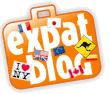














No comments:
Post a Comment